

RIS file and the references should be automatically imported into Endnote. Mark desired references > Click Export> Select RIS from the Export To box> Select the option for Complete Reference>Click Export Citations> This will save the file. There is no need to open it but you may need to save it depending on your browser > Open your EndNote Online account > Click Collect > Import references > Select RefMan RIS as the import option. If this filter is not displayed, select Other Filters and find the filter. From the Import Option box, select the option for RefMan RIS. Upload the saved file to the Import File box. If this fails, open Endnote and go to File > Import > File.

Try right clicking on the file and this may send the file directly to Endnote.
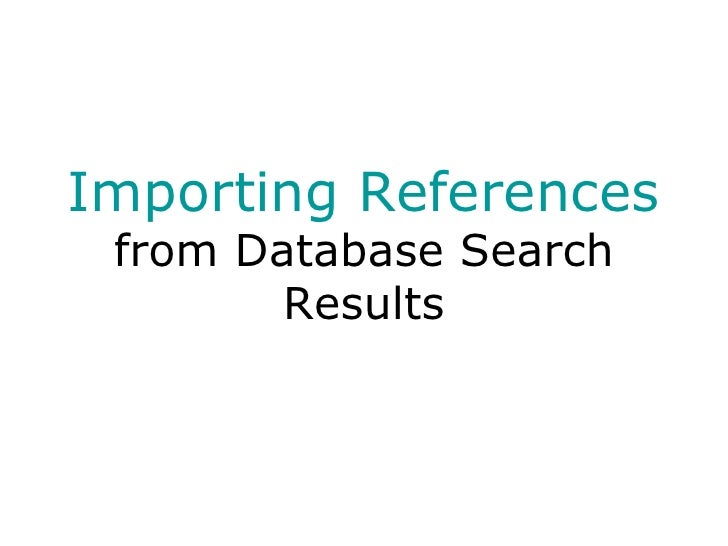
Mark desired references > Select the Cite button and select the RIS option and Continue.


 0 kommentar(er)
0 kommentar(er)
